Operation setting for group
You can operate all air conditioners in a group at once.
The available functions are as follows.
- Start/Stop the operation
- Operation mode setting
- Temperature setting (in the Cooling, Dry, Heating, or Auto mode)
- Tap (a) on the "Groups" screen.
The screen moves to "Batch Setting."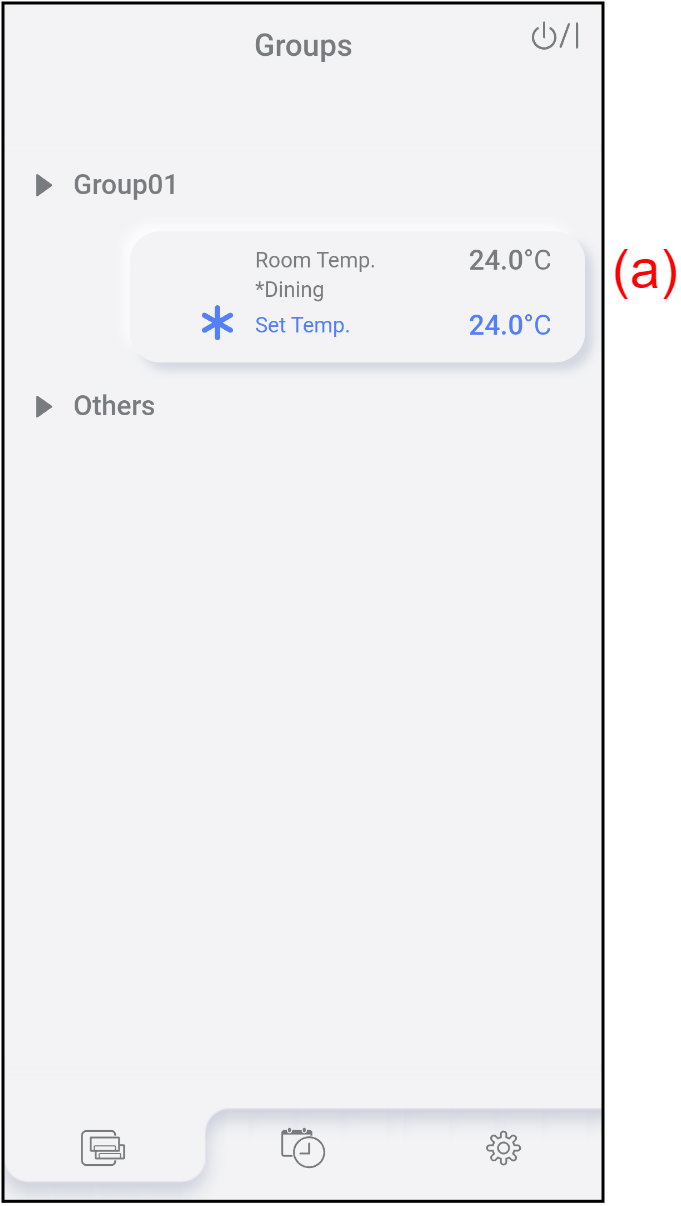
Set the operation settings.
When the settings of all air conditioners are changed, the completion message appears.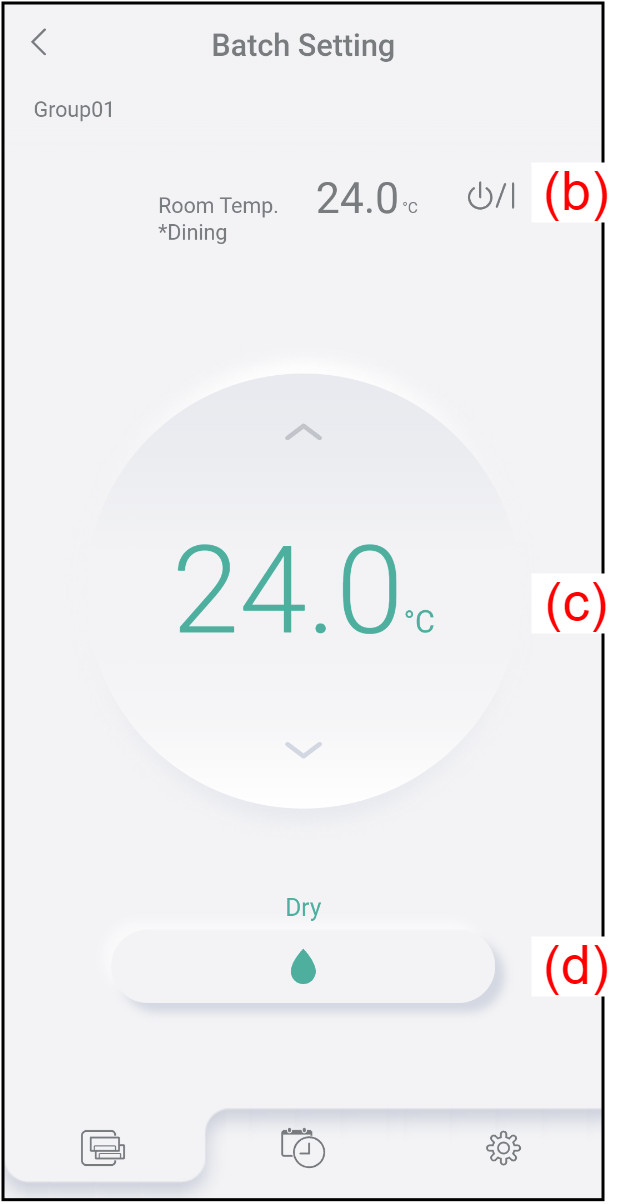
(b) Start/stop To start/stop the operation, tap here. (c) Set temperature To change the set temperature, tap [
 ] or [
] or [ ].
].
* In the Fan and Minimum Heat mode, it is unavailable.(d) Operation mode To select the operation mode, tap here. - Tap (e) to close the window.

The operation setting is complete.